If you are thinking about using Google Forms in your classroom, you are in the right place. I'm going to walk you through what they are, the benefits of using them, and how to get started.
Once you are ready for the next step, check out my blog post "Tips and Tricks for Using Google Forms in the Classroom."
Let's get started!
What are Google Forms?
Chances are, you've used Google Forms when filling out a survey of some sorts. Google Forms were created so that the user can quickly ask questions and collect information from others. That's it! Simple!
Benefits of Google Forms (in the classroom)
Don't let the simplicity of this resource fool you. Google Forms can be a powerful tool in any classroom. Here are just a few of the main benefits...
- Save Time - This is my favorite and could really be broken down into an entire blog post on its own. The primary way Google Forms save teachers time is by automatically grading quizzes and classroom activities. This is HUGE in the teacher world.
- Collect Data - Yes! Google Forms can collect data. As your students complete activities, you can export all results to a spreadsheet, and voila...instant data.
- Keep you Organized - Fewer papers means less to keep organized. You can use google forms to help manage your classroom. Send home a survey for parents or use them for a class poll...by reducing the number of papers you are using, you will be able to avoid that massive pile of papers on every teachers' desk.
How to Get Started With Google Forms #thebasics
First, you must have a google account. Luckily, these are free, and most people already have one. If you don't, you can sign up HERE.
Next, go to your Google Drive and start a new document. You'll have lots of choices, but you should select "Google Forms" from the choices.
You have a Google Form on your Google Drive, but what now? Watch the video below to see how to get started with creating questions and changing some of the more important settings.
Now that you have a basic understanding of Google Forms, you are ready to take it to the next level with my blog post Tips and Tricks for Google Forms in the Classroom.
Now that you have a basic understanding of Google Forms, you are ready to take it to the next level with my blog post Tips and Tricks for Google Forms in the Classroom.
You can also try out some FREE Google Form Math resources if you want to dive right in!









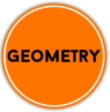
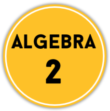





Google Forms Resources
I am currently creating SO MANY resources for Google Forms! CLICK your grade level below to check them out!{DIGITAL Math Spiral Review}









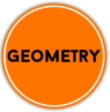
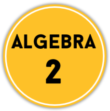
{DIGITAL Reading Review}





❤❤❤ Connect With Me!❤❤❤





