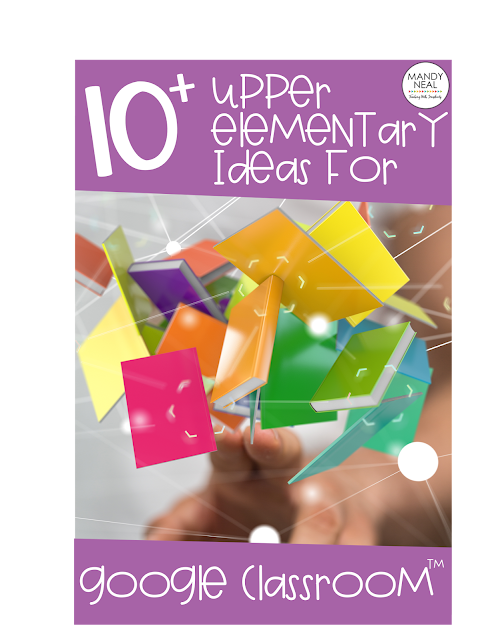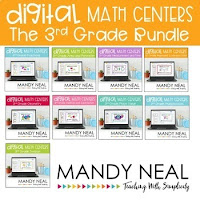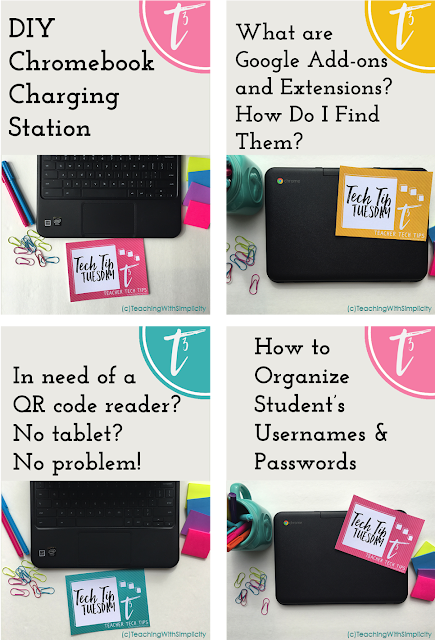Whether you are just getting started with Google Classroom or have been using it for a while, there is always something new that may come in handy!
Below I have compiled 10 ideas that you can start to use in the Google Classroom today.
1. Create Classroom for Subjects
I teach 3rd grade, so I have 6 separate classes set up. I have a class set up for each subject: Reading, Writing, Word Work, Math, Science, and Social Studies. This allows me to easily include links, assignments, and post questions for each specific subject. For example, when we are doing Math, my students know that all related resources are found in the Math classroom.
2. Exit Slips
Take the paper out of exit slips. After you have taught a lesson, post an exit slip type question for students to respond to.
3. Book Recommendations
Allow students to use Google Classroom to share book recommendations. They can take a picture of the book and add their own review for the class to see. Another option would be for students to create a video and upload it to be shared.
4. Number of the Day
Differentiate math on a daily basis with a number of the day. Post an announcement: How many ways can you make the number 1,290. By creating an announcement, students can freely respond without having points assigned, and you can easily view their responses in one spot.
5. Post Collaborative Writing Projects
This is one of my students' favorite writing projects. My students are paired up with a partner to research a topic of their choice and compile their facts and images using Google Slides. The project and template are shared through Google Classroom for partners to access. This does not have to be limited to research, it can also be used for any type of writing project.
6. Early Finishers Choice Links
We all have those students that complete a classroom task and want to know what they can do when they are finished. Create an I'm Done, Now What classroom where students can go to access websites that they can visit when they are finished with an assignment.
7. Perfect for a Sub
I only live a few miles from my school, so driving to the classroom in the early morning hours to get ready for an impromptu sub isn't that big of a deal, but I still despise it. Google Classroom has been a life saver for me! Easily post assignments, links, and questions from the comfort of your own couch! Priceless!
8. Create a Poll
Using Google Forms, you can easily create a poll directly from Google Classroom. Why would you even need to create a poll? Did your class earn a classroom reward? Create a poll for what they want as a reward. Are you getting ready to start literature circles? Have students vote on the book that they want to read.
9. Morning Announcements
Have students log in to Google Classroom at the beginning of the day and give them a task to complete or directions to follow.
10. Go Paperless!
Google Classroom makes is super easy to go paperless. Eliminate the copying, storing, passing out, collecting, and sending home by going paperless and going digital. There are so many resources available that allow this to happen and students love it!
What type of resources are available? Here is a collection for grades 3-5 that you might find helpful and are Google Classroom-ready! Click each image to check out each resource.
Math Resources
Perfect for Early Finishers (Check back often as additional topics will be added!)
11. 5 Google Classroom Hacks
Don't miss these additional Google Classroom Hacks!
12. Not Sure How to Begin Incorporating Technology?
Here are 10 simple ways to get started.
13. Additional Tech Tips
A DIY charging station, Google add-ons, and extensions, organizing student usernames and passwords (freebie included), and a QR reader for the Chromebook. Find these tech tips HERE.
14. How to Create a Google Classroom Assignment from Drive
Use this step-by-step tutorial to learn how to create a Google Classroom assignment from Drive.
15. Sign Up for My Newsletter!
I share weekly teaching tidbits that range from organizational tips to technology tips and tricks to personal favorites! Subscribe HERE!